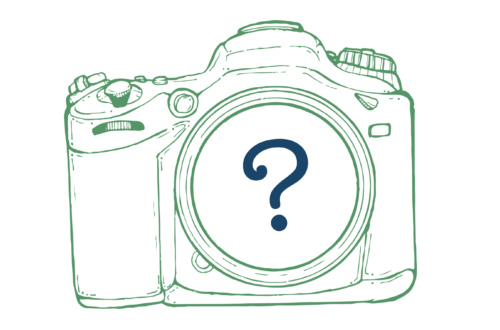Yearbook Photo Size Requirements in Colorado
In Colorado, senior photos are usually due to the yearbook some time in the Fall. Yearbook requirements will vary from school to school, but one thing typically in common is the DPI.
DPI stands for Dots Per Inch. These dots play a big roll in the printing when it comes to the publishing of your high school yearbook. Your school will generally ask that your senior yearbook photo submission contains 300 DPI.
While it is hoped that this requirement will result in a photo that has a good resolution for printing, one thing that high schools often fail to specify in their requirement is the actual inches needed.


300 DPI – How Many Inches?
The problem with high school yearbooks only specifying that they require 300 DPI is that they don’t specify how many inches they want the photo to be.
Usually the photos need to be portrait oriented, upper body, with the dimensions being 2×3.
A photo could be 2 inches wide by 3 inches tall, with 300 Dots Per Inch.
A photo could also be 8 inches wide by 12 inches tall (still 2×3) with 300 Dots Per Inch.
Both of the above sizes are 2×3, with 300 DPI, but will be very different in terms of resolution, because one is 4 times larger. Some large high schools will print many senior pictures on one page in the yearbook, and thus the photos will be smaller. Some private schools that have a smaller graduating class may give each senior an entire page feature, and thus need a bigger sized image.
It is important for you and your photographer to pay attention to your individual school’s size requirements, taking into account the following:
- The required DPI (usually 300)
- The orientation (almost always portrait)
- The size that it’ll appear in the yearbook
- If the yearbook requires an image that contains full body, upper body, or just head and shoulders.
Also, not related to size, you will want to make sure that the photo chosen follows the school’s dress code if applicable, is in color, and doesn’t have any pets or objects included that are not permitted.
It’s important to submit a photo that is not only 300 DPI but has a large resolution so that it will still appear sharp. Make sure that your photo is at a minimum the amount of inches that it will appear in the yearbook, but I suggest even larger, still at 300 DPI.
It’s important to submit a photo that is not only 300 DPI but has a large resolution so that it will still appear sharp. Make sure that your photo is at a minimum the amount of inches that it will appear in the yearbook, but I suggest even larger, still at 300 DPI.
Colorado Springs High School Yearbook Photo Requirements

Need Help With Your Yearbook Submission?
If you already have your photo chosen for your yearbook submission, but need help resizing it, check out my blog – Resizing Your Senior Yearbook Photo to 300 DPI
If you are still looking for a Senior Photographer in Colorado, I would love to work with you!